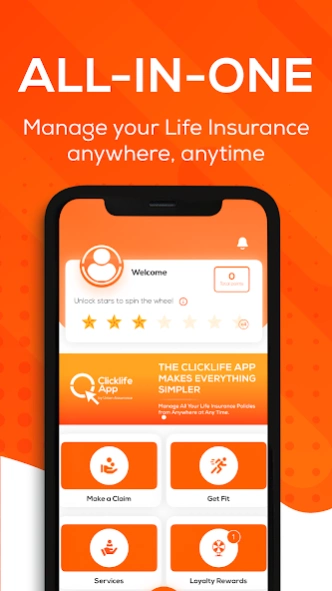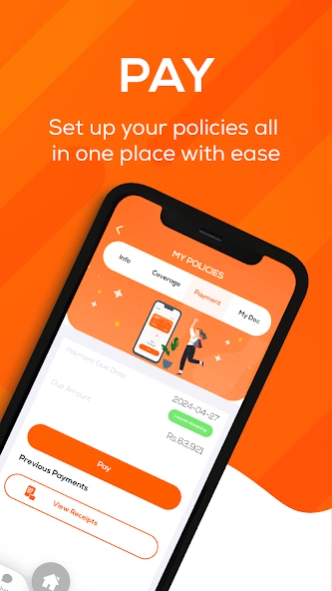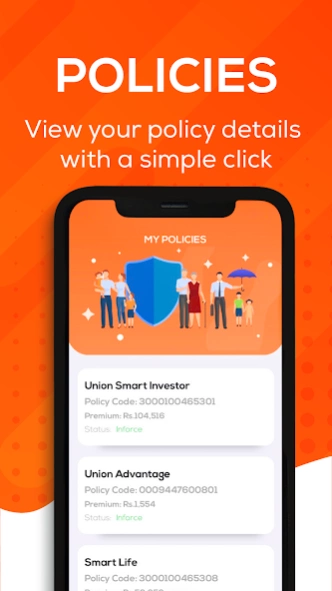Clicklife 3.6.1
Continue to app
Free Version
Publisher Description
Clicklife - The next level of insurance
Clicklife App is a self-service app powered by cutting-edge digital technology which will eliminate the complex and time-consuming follow up process of staying up to date on policies after purchase. The app provides real-time updates on policy information including dues, balances, and claims status, and goes a step further in enabling digital policy loan submissions. Clicklife will also include a health tracker linked to a rewards scheme for redemption of vouchers and discount coupons.
Union Assurance now offers consumers the next level of insurance to give our customers control in managing and staying updated on their protection needs.
• Make claims conveniently, and receive real-time status updates
• Connect with Union Assurance from anywhere anytime
• Customize your Life Insurance policies and see a total policy overview
• Make and view premium payments instantly and securely.
• Chat with our service agents online, without any waiting.
• Earn loyalty and reward points and redeem at our partner network.
• Receive customized health tips regularly.
About Clicklife
Clicklife is a free app for Android published in the Food & Drink list of apps, part of Home & Hobby.
The company that develops Clicklife is Union Assurance PLC.. The latest version released by its developer is 3.6.1.
To install Clicklife on your Android device, just click the green Continue To App button above to start the installation process. The app is listed on our website since 2024-04-08 and was downloaded 82 times. We have already checked if the download link is safe, however for your own protection we recommend that you scan the downloaded app with your antivirus. Your antivirus may detect the Clicklife as malware as malware if the download link to com.developer.goyo is broken.
How to install Clicklife on your Android device:
- Click on the Continue To App button on our website. This will redirect you to Google Play.
- Once the Clicklife is shown in the Google Play listing of your Android device, you can start its download and installation. Tap on the Install button located below the search bar and to the right of the app icon.
- A pop-up window with the permissions required by Clicklife will be shown. Click on Accept to continue the process.
- Clicklife will be downloaded onto your device, displaying a progress. Once the download completes, the installation will start and you'll get a notification after the installation is finished.